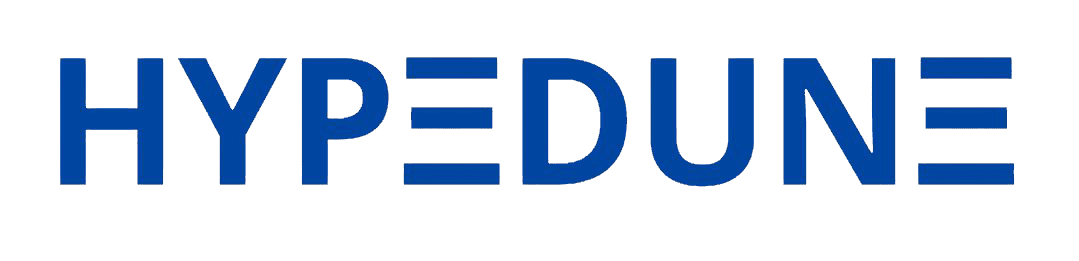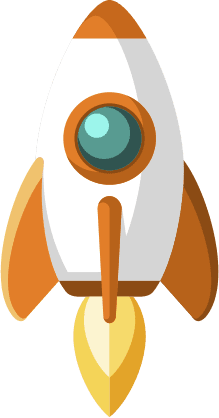In today’s digital age, having a strong online presence is crucial for businesses and individuals alike. Whether you’re running a website, managing a blog, or selling products online, your success largely depends on your ability to attract traffic and convert visitors into customers. This is where on-page optimization comes into play.
On-page optimization refers to the process of optimizing individual pages on your website to improve their ranking in search engine results pages (SERPs) and attract more organic traffic. By making strategic changes to your content, code, and design, you can make your pages more user-friendly, relevant, and visible to search engines like Google, Bing, and Yahoo.
In this comprehensive guide, we’ll explore some of the most effective on-page optimization techniques that you can use to maximize your online visibility and drive more traffic to your website.
Conduct Keyword Research

Keyword research is the process of identifying the keywords and phrases that people use when they search for information on the internet. Conducting keyword research is an essential part of any successful digital marketing strategy, as it can help you to identify the topics and phrases that are most relevant to your target audience and optimize your website accordingly. Here are some steps you can follow to conduct effective keyword research:
Identify Your Target Audience
The first step in conducting effective keyword research is to identify your target audience. You need to understand who your customers are, what they are searching for, and how they are searching for it. You can use tools like Google Analytics and social media analytics to get insights into your audience’s demographics, interests, and online behavior.
Brainstorm Topics and Keywords
Once you have identified your target audience, you can start brainstorming topics and keywords that are relevant to your business. Start by making a list of the products, services, and solutions that you offer. Think about the pain points and challenges that your target audience is facing and how you can help them solve those problems. Use a keyword research tool like Google Keyword Planner or Ahrefs to generate a list of related keywords.
Analyze Competitor Keywords
Analyze the keywords that your competitors are using to rank in search engines. Use tools like Ahrefs, SEMrush, or Moz to analyze your competitors’ websites and identify the keywords they are targeting. This can give you insights into the keywords that are driving traffic to their websites and help you identify gaps in your own keyword strategy.
Use Long-Tail Keywords
Long-tail keywords are longer, more specific phrases that people use to search for information on the internet. Long-tail keywords tend to have lower search volumes but are more targeted and have a higher chance of a conversion. Use long-tail keywords in your content to attract more targeted traffic to your website.
Prioritize Keywords
Once you have a list of potential keywords, prioritize them based on relevance, search volume, and competition. Focus on the keywords that are most relevant to your business and have a high search volume but low competition. Use those keywords in your content and optimize your website accordingly.
By following these steps, you can conduct effective keyword research and identify the keywords that are most relevant to your business. Use those keywords to optimize your website and attract more targeted traffic to your site.
Optimize Title Tags and Meta Descriptions
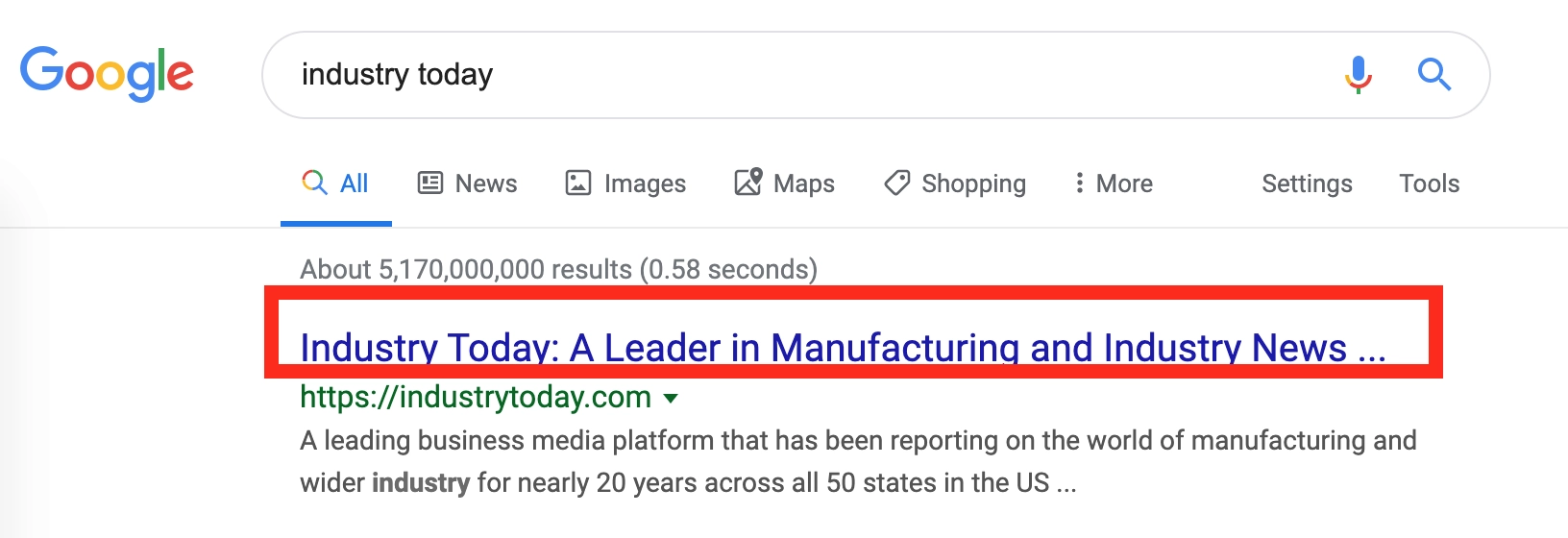
Title tags and meta descriptions are HTML elements that provide information about your web pages to search engines and users. Optimizing your title tags and meta descriptions can help improve your click-through rates and search engine rankings. Here are some tips on how to optimize your title tags and meta descriptions:
Use Relevant Keywords
Include relevant keywords in your title tags and meta descriptions to improve your chances of ranking for those keywords. However, don’t stuff your keywords into your titles and descriptions; aim for natural-sounding language that accurately represents the content of your page.
Keep it Concise
Title tags should be no longer than 60 characters, while meta descriptions should be no longer than 155 characters. Keep your titles and descriptions concise and to the point, while still conveying the main idea of your page.
Use Actionable Language
Use actionable language in your title tags and meta descriptions to encourage users to click through to your website. Use action verbs like “Discover,” “Learn,” or “Get” to create a sense of urgency and persuade users to take action.
Differentiate Yourself from Competitors
Use your title tags and meta descriptions to differentiate yourself from your competitors. Highlight what makes your content unique and valuable, and emphasize the benefits of visiting your website.
Use Rich Snippets
Rich snippets are enhanced descriptions that can be added to your search engine results to provide more information about your content. Examples of rich snippets include star ratings, images, and review counts. Use structured data markup to add rich snippets to your search results and make them stand out.
By optimizing your title tags and meta descriptions, you can improve your click-through rates and search engine rankings, leading to increased traffic and engagement on your website.
Optimize Content for Keywords

Optimizing your content for keywords is an important part of on-page optimization. By using relevant keywords in your content, you can improve your chances of ranking for those keywords and attract more targeted traffic to your website. Here are some tips on how to optimize your content for keywords:
Do Keyword Research
Start by conducting keyword research to identify the keywords and phrases that are relevant to your business. Use a keyword research tool like Google Keyword Planner or Ahrefs to find keywords with high search volumes and low competition.
Use Keywords in Headings and Subheadings
Use your target keywords in your headings and subheadings to help search engines understand the structure of your content. Use H1 tags for your main heading and H2, H3, and so on for your subheadings.
Use Keywords in the Body of Your Content
Use your target keywords throughout the body of your content, but avoid overusing them. Aim for a natural-sounding language that accurately represents the content of your page.
Use Synonyms and Related Keywords
Use synonyms and related keywords in your content to help search engines understand the context of your content. This can help you rank for a broader range of keywords and attract more targeted traffic to your website.
Use Internal and External Links
Use internal and external links in your content to provide context and additional information to your readers. Link to other relevant pages on your website and authoritative external sources to improve the overall user experience.
Use Image Alt Tags
Use descriptive alt tags for your images that include your target keywords. This can help your images rank in search engine image results and improve your overall visibility.
By optimizing your content for keywords, you can improve your search engine rankings and attract more targeted traffic to your website. However, it’s important to remember that keyword optimization should never come at the expense of quality content that engages and informs your readers. Always prioritize the user experience and provide high-quality content that meets the needs of your target audience.
Use Heading Tags
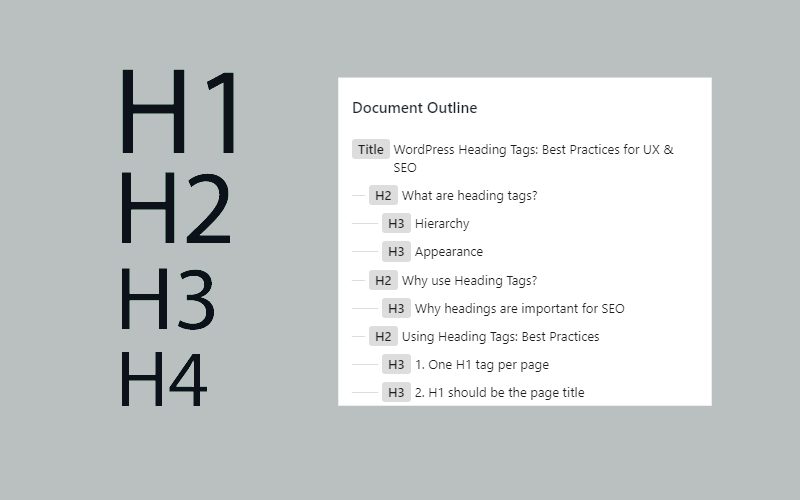
Heading tags (H1, H2, H3, etc.) are HTML elements used to structure content on a web page. These tags not only help organize your content for readers, but they also provide important information to search engines about the structure and hierarchy of your content. Here are some tips on how to use header tags to optimize your on-page content:
Use H1 Tags for Your Main Heading
The H1 tag should be used for the main heading of your page and should include your primary keyword or phrase. This tag tells search engines what the main topic of your page is and is typically the largest text element on the page.
Use H2 and H3 Tags for Subheadings
Use H2 and H3 tags for subheadings to further break down your content into sections. These subheadings should also include relevant keywords or phrases, as they help search engines better understand the structure of your content.
Use Consistent Formatting
Consistency in your formatting is important for both user experience and search engines. Use the same formatting for each header tag throughout your content to create a sense of structure and organization.
Don’t Overuse Header Tags
While header tags are important for organizing content and providing information to search engines, it’s important not to overuse them. Use header tags only when they are necessary to structure your content and avoid using them simply to stylize text.
Use Header Tags to Improve Readability
In addition to providing information to search engines, header tags can also improve the readability of your content for users. By breaking up long sections of text into smaller, more easily digestible chunks, you can make your content more engaging and easier to read.
By using header tags effectively, you can not only improve the organization and readability of your content but also provide important information to search engines about the structure and hierarchy of your content. This can help improve your search engine rankings and drive more targeted traffic to your website.
Optimize Images

Optimizing images is an important part of on-page optimization as it can improve your website’s loading speed, enhance user experience, and improve your search engine rankings. Here are some tips on how to optimize images for your website:
Choose the Right Image Format
Choose the right image format for your needs. JPEG is best for photographs or complex images with a lot of colors, while PNG is better for simple images with fewer colors or transparent backgrounds.
Compress Your Images
Compress your images to reduce their file size without compromising their quality. Large image files can slow down your website’s loading speed, which can negatively impact user experience and search engine rankings. You can use online tools like TinyPNG or Kraken.io to compress your images without sacrificing their quality.
Use Descriptive File Names
Use descriptive file names that include your target keyword or phrase to help search engines understand the context of your images. This can improve your chances of ranking for relevant keywords and phrases.
Use Alt Text
Use descriptive alt text that includes your target keyword or phrase for each image on your website. Alt text is used by search engines to understand the content of an image, so it’s important to provide accurate and descriptive alt text for all of your images.
Use Captions
Use captions to provide additional context and information about your images. Captions can improve the user experience by providing more information about the image and its context.
Consider Image Size and Placement
Consider the size and placement of your images on your website. Large images can slow down your website’s loading speed, so it’s important to optimize your images and consider the size and placement of your images to improve user experience.
By optimizing your images for your website, you can improve your website’s loading speed, enhance user experience, and improve your search engine rankings. Remember to use descriptive file names, alt text, and captions to provide context and information about your images to both users and search engines.
Improve Page Load Times
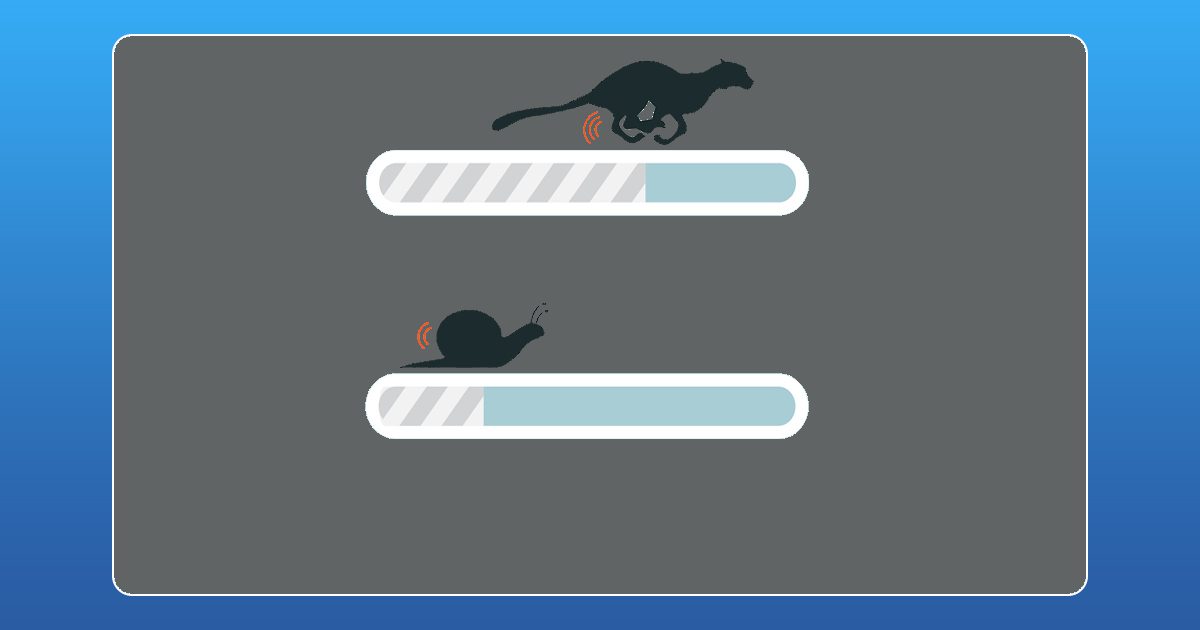
Improving your website’s page load times is crucial for providing a positive user experience and improving your search engine rankings. Here are some tips on how to improve page load times:
Compress and Optimize Images
As mentioned earlier, large image files can slow down your website’s loading speed. To improve page load times, compress and optimize your images by reducing their file sizes without sacrificing their quality.
Minimize HTTP Requests
HTTP requests are made every time a user loads a page on your website. The more HTTP requests your website requires, the slower your page load times will be. To minimize HTTP requests, reduce the number of images, scripts, and stylesheets on your website.
Use a Content Delivery Network (CDN)
A CDN can improve page load times by caching your website’s content on servers around the world, which can reduce the distance between your website’s content and users. This can improve the speed at which your website’s content is delivered to users, especially for users who are located far away from your server.
Use Browser Caching
Browser caching can improve page load times by storing frequently used website resources, such as images, scripts, and stylesheets, on a user’s device. This can reduce the number of HTTP requests and improve the speed at which your website’s content is delivered to users.
Minimize JavaScript and CSS
JavaScript and CSS can be important for enhancing user experience, but they can also slow down your website’s loading speed. To improve page load times, minimize the use of JavaScript and CSS by only including necessary scripts and stylesheets on your website.
Optimize Your Website’s Code
Optimizing your website’s code can also improve page load times. This can include reducing the size of your HTML, CSS, and JavaScript files, as well as removing unnecessary code.
By implementing these tips, you can improve your website’s page load times, which can provide a positive user experience and improve your search engine rankings. Remember to regularly monitor your website’s page load times and make adjustments as necessary to continue to improve your website’s performance.
Optimize for Mobile Devices
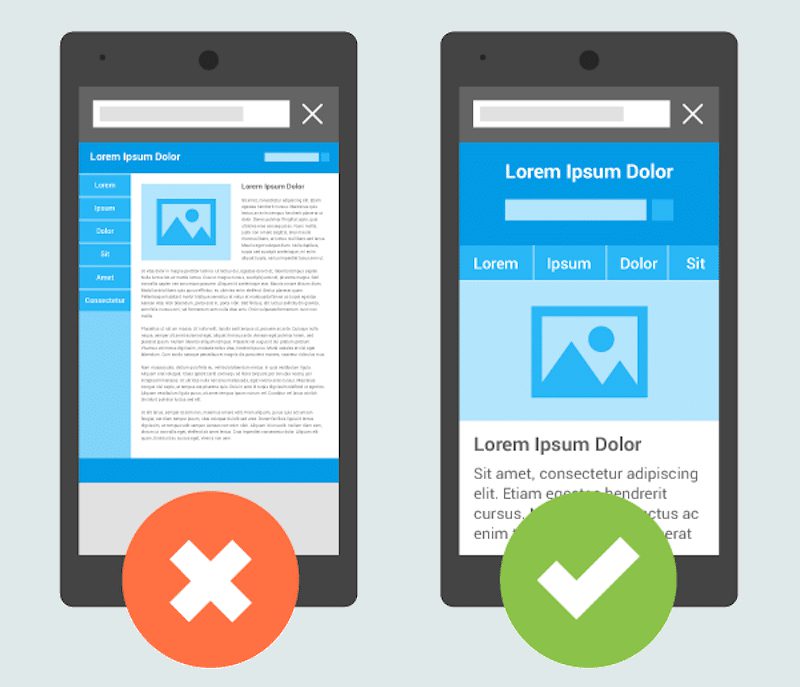
Optimizing your website for mobile devices is essential in today’s mobile-first world. With more and more users accessing websites on their smartphones and tablets, it’s important to ensure that your website is mobile-friendly and provides a positive user experience. Here are some tips on how to optimize your website for mobile devices:
Use a Responsive Design
A responsive design is a design approach that automatically adjusts your website’s layout and content to fit the screen size of the device on which it is being viewed. This is the most effective way to ensure that your website is mobile-friendly and provides a positive user experience on all devices.
Use Large Font Sizes
Using large font sizes can make your website’s content easier to read on smaller screens. This can improve the user experience and reduce the risk of users leaving your website due to difficulty reading the content.
Simplifying your website’s navigation can make it easier for users to find what they’re looking for on smaller screens. Use clear and concise navigation menus that are easy to access and understand.
Use Mobile-Friendly Forms
Forms can be challenging to fill out on mobile devices, especially if they’re not designed with mobile users in mind. Use mobile-friendly forms that are easy to fill out on smaller screens, with large form fields and buttons that are easy to tap.
Test Your Website on Mobile Devices
Testing your website on mobile devices is important to ensure that it provides a positive user experience on all devices. Use mobile testing tools like Google’s Mobile-Friendly Test to check your website’s mobile-friendliness and identify any issues that need to be addressed.
By optimizing your website for mobile devices, you can provide a positive user experience and improve your website’s performance on mobile search results. Remember to regularly monitor your website’s mobile-friendliness and make adjustments as necessary to continue to improve your website’s performance.
Conclusion
On-page optimization is a critical component of any digital marketing strategy. By focusing on factors like keyword optimization, content quality, and user engagement, you can improve your website’s visibility, attract more traffic, and increase conversions. By using the techniques outlined in this guide, you can create a website that is optimized for search engines and user experience alike. However, it’s important to remember that on-page optimization is just one piece of the puzzle. To achieve long-term success and maximize your online visibility, you’ll also need to focus on off-page optimization techniques like link building and social media marketing. By taking a comprehensive approach to your digital marketing strategy, you can achieve your business goals and stand out in a crowded online marketplace.