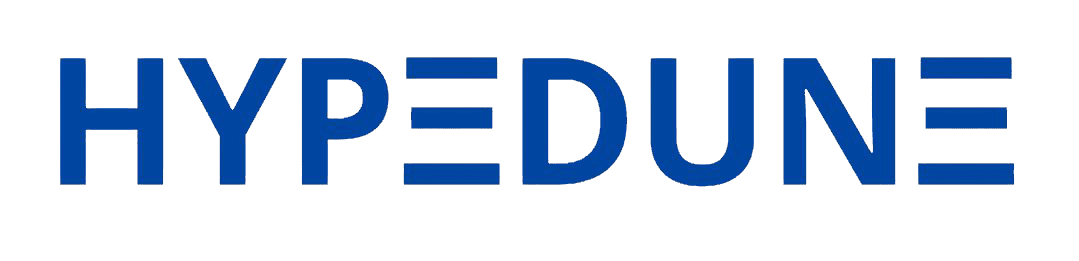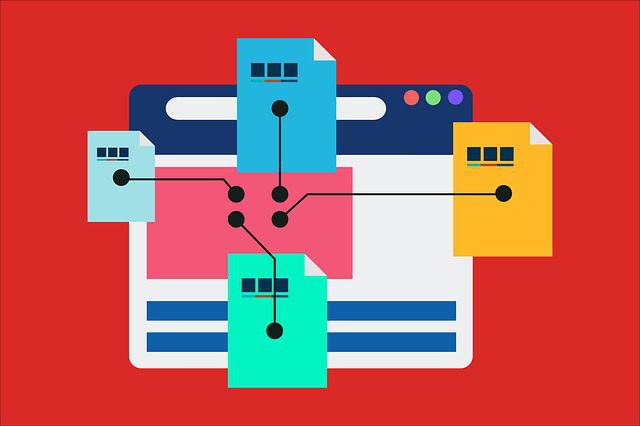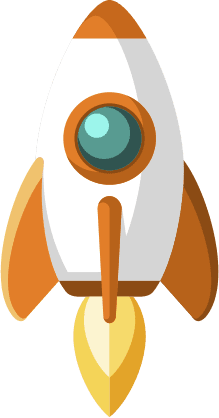Introduction
In the vast world of the internet, search engines play a crucial role in driving traffic to websites. To ensure that search engines effectively crawl and index web pages, website owners can utilize the robots.txt file. The robots.txt file serves as a communication tool between website owners and web crawlers, instructing them on which parts of the site to crawl and which to exclude. Optimizing the robots.txt file can significantly enhance a website’s crawlability, leading to improved visibility and search engine rankings. In this blog post, we will explore various strategies for optimizing the robots.txt file to maximize crawlability.
Understanding the Robots.txt File
The robots.txt file is a text file placed in the root directory of a website that provides instructions to web crawlers, such as search engine bots, about which areas of the site to crawl. The file is essential in guiding of search engine crawlers to avoid wasting resources by crawling irrelevant or sensitive content.
Allow Access to Important Pages
When optimizing the robots.txt file, it is crucial to allow access to the essential pages of your website that you want search engines to crawl. These typically include the homepage, product or service pages, blog posts, and other relevant sections. Ensure that the most important content is easily accessible to search engine crawlers by removing any restrictions in the robots.txt file.
Block Unnecessary Sections:
On the other hand, it’s equally important to block access to sections that do not contribute to the search engine visibility or contain duplicate or thin content. For instance, blocking search pages, login pages, or pages with dynamically generated parameters can prevent search engines from wasting resources on irrelevant content. By blocking such sections, you can optimize the crawl budget and ensure that search engines focus on indexing valuable content.
Use Disallow Directives
To block specific directories or files from being crawled, you can use the “Disallow” directive in the robots.txt file. For example, to disallow a directory called “/images/” from being crawled, you can add the following line to the file:
User-agent: *
Disallow: /images/
This directive informs search engine crawlers not to access any files or subdirectories within the “/images/” directory.
Implement Wildcards
Robots.txt files also support the use of wildcards for more advanced and flexible access control. The asterisk (*) is commonly used to indicate any sequence of characters. For example, if you want to block access to all files with a specific file extension, you can use a wildcard. To disallow crawling of all files with a “.pdf” extension, use the following line:
User-agent: *
Disallow: /*.pdf$
This will prevent search engine crawlers from accessing any PDF files on your website.
Test Your Robots.txt File
After optimizing your robots.txt file, it’s essential to test it to ensure it is functioning as intended. You can use various online tools, such as the Google Search Console’s robots.txt Tester, to validate your robots.txt file and identify any potential issues or errors. Regularly monitoring the file’s performance will allow you to make necessary adjustments as your website evolves.
Conclusion
Optimizing the robots.txt file is a crucial step in enhancing of the crawlability and visibility of your website. By allowing access to important pages and blocking irrelevant sections, you can ensure that search engine crawlers focus on indexing valuable content. Implementing disallow directives and utilizing wildcards further fine-tunes the access control. Regularly testing and updating the robots.txt file will help you maintain optimal crawlability and maximize the impact of your website in search engine rankings. Invest the time in optimizing your robots.txt file, and you’ll reap the benefits of increased visibility and organic traffic to your website.