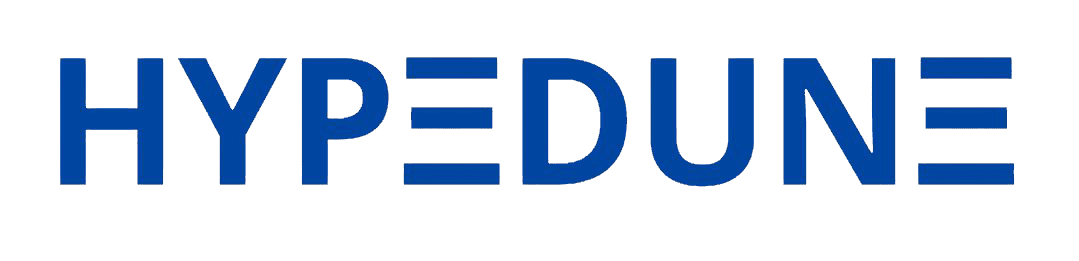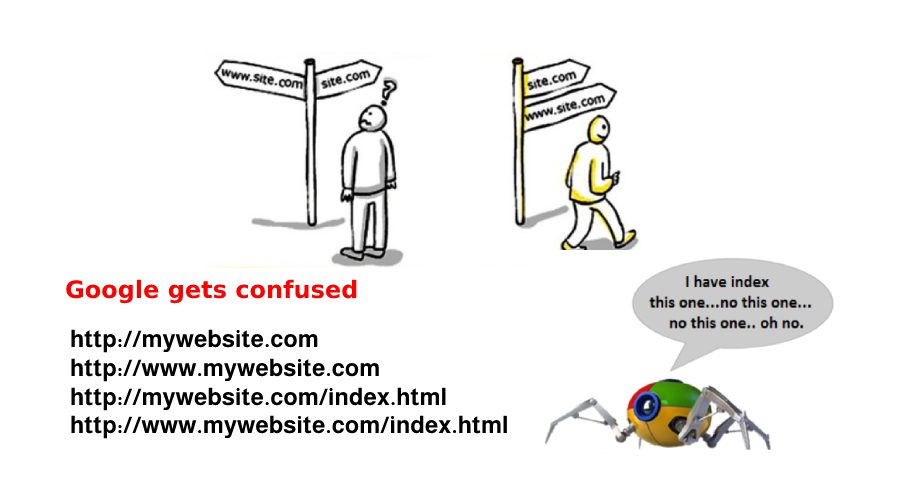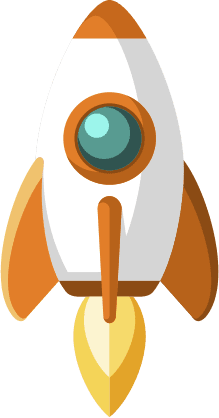Canonical issues in SEO can lead to lower search engine rankings and negatively impact the visibility of your website in search results. It is therefore important to understand what canonical issues are, how they arise, and how to resolve them. In this article, we’ll take a closer look at canonical issues in SEO and provide tips to resolve them.
What are Canonical Issues in SEO?
In SEO, a canonical issue arises when there are multiple versions of the same content available on different URLs. This can occur when different versions of a website are accessible, such as with or without the www prefix, HTTP or HTTPS, or with tracking parameters. When search engines crawl these different versions of the same content, it can lead to duplicate content issues and confuse search engines as to which version to index and rank
Duplicate content is problematic because search engines may penalize your website for it, considering it as low-quality content. This can lead to lower search engine rankings and reduced visibility in search results. Canonical issues can also impact user experience, as users may be presented with multiple versions of the same content.
How to Identify Canonical Issues?
To identify canonical issues, you can use tools like Google Search Console or third-party SEO tools. These tools will analyze your website and detect duplicate content issues, including canonical issues. You can also perform a manual check by comparing different versions of the same content and checking the URLs for variations.
How to Resolve Canonical Issues?
Syntax
<head> <title>Your Page/Post Title</title> <link rel="canonical" href="https://mywebsite.com/about-us" /> </head>
To resolve canonical issues, you need to identify the preferred URL of the content and ensure that all other versions of the content point to it. There are two main ways to do this: using the rel=canonical tag or using 301 redirects.
Using the rel=canonical Tag The rel=canonical tag is a HTML tag that tells search engines which version of the content is the preferred one. It can be added to the header section of a web page and points to the preferred URL of the content. When search engines crawl the page, they will see the rel=canonical tag and understand that the preferred URL is the one specified in the tag. This will help to consolidate the ranking signals for the different versions of the content into a single URL.
To use the rel=canonical tag, you need to:
Determine the preferred URL of the content:
This should be the version of the content that you want to appear in search results. For example, if you prefer the non-www version of your website, this should be the preferred URL.
Add the rel=canonical tag to the header section of the non-preferred URL: In the head section of the non-preferred URL, add the rel=canonical tag pointing to the preferred URL.
Test the implementation:
Once you have added the rel=canonical tag, test the implementation using Google Search Console or a third-party SEO tool to ensure that the tag has been implemented correctly.
Using 301 Redirects The second method to resolve canonical issues is to use 301 redirects. A 301 redirect is a permanent redirect from one URL to another. When a user or search engine crawler visits the non-preferred URL, they will be automatically redirected to the preferred URL. This ensures that all traffic and ranking signals are consolidated into a single URL.
To use 301 redirects, you need to:
Determine the preferred URL of the content:
This should be the version of the content that you want to appear in search results. For example, if you prefer the non-www version of your website, this should be the preferred URL.
Set up the 301 redirect: Set up a 301 redirect from the non-preferred URL to the preferred URL. This can be done using a .htaccess file or through your CMS.
Test the implementation:
Once you have set up the 301 redirect, test the implementation using Google