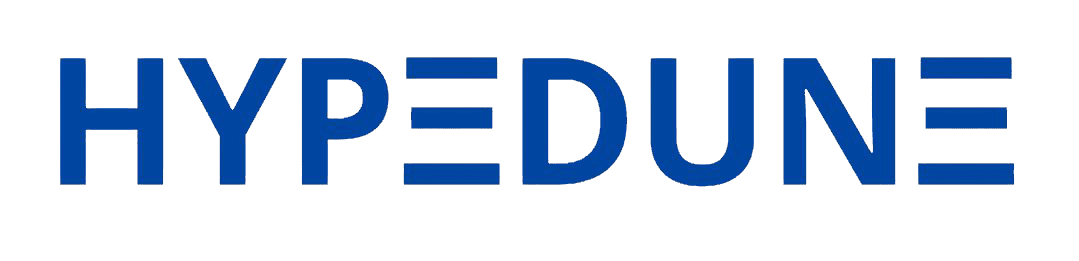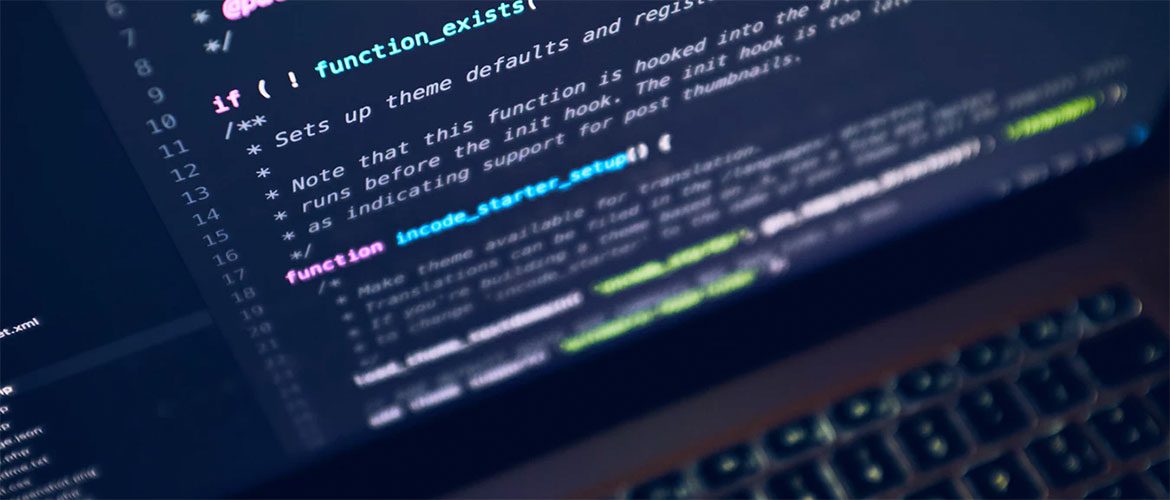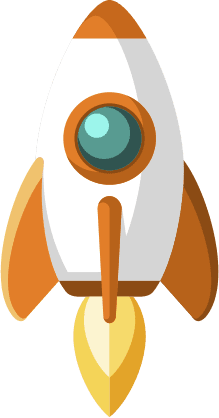Introduction
Website speed Optimization is a critical factor that influences user experience, search engine rankings, and overall website success. Slow-loading websites can lead to higher bounce rates, decreased conversions, and lower search engine rankings. In this blog post, we will discuss techniques and best practices for optimizing website speed and improving overall performance.
Optimize Image Sizes and Formats
Images are often the largest elements on a webpage, and their size can significantly impact loading times. Optimize images by following these techniques:
Compress Images
Use image compression techniques to reduce file sizes without compromising image quality. Tools like Kraken.io, TinyPNG, or JPEGmini can help compress images effectively.
Use Proper Image Formats
Choose the appropriate image format based on the content and quality requirements. Use JPEG format for photographs and complex images, PNG format for images with transparency, and SVG format for vector-based graphics.
Specify Image Dimensions
Always specify the width and height attributes in the HTML code to reserve the space for images, preventing layout shifts during page rendering.
Enable Browser Caching
Browser caching allows web browsers to store static resources (such as CSS files, JavaScript files, and images) locally, reducing the need to re-download them on subsequent visits. Implement the following techniques to leverage browser caching:
Set Cache-Control Headers
Configure cache-control headers to specify the caching duration for different types of resources. Longer cache durations reduce the number of requests made to the server and improve page load times.
Use Expires Headers
Set expires headers to define an expiration date for static resources. This informs the browser when to request a fresh version of the resource.
Implement ETags
ETags (entity tags) help browsers determine if a resource has changed since the last request. Configure ETags to ensure proper caching and reduce unnecessary resource downloads.
Minify CSS, JavaScript, and HTML
Magnification involves removing unnecessary characters (such as whitespaces, comments, and line breaks) from CSS, JavaScript, and HTML files. Minified files are smaller in size and load faster. Consider the following:
Use tools like CSSNano, UglifyCSS, or online minifiers to remove unnecessary characters and optimize CSS files.
JavaScript Minification: Utilize tools like UglifyJS, Closure Compiler, or online minifiers to minify JavaScript files while preserving their functionality.
HTML Minification: Minify HTML files by removing unnecessary whitespace, comments, and line breaks. Tools like HTMLMinifier can help automate the process.
Reduce Server Response Time
Server response time affects how quickly a web page starts rendering for a user. Improve server response time through the following techniques:
Upgrade Hosting Plan: Ensure your website is hosted on a reliable and high-performance server. Consider upgrading to a dedicated server or a content delivery network (CDN) for faster response times.
Use Caching Plugins: Implement caching plugins, such as W3 Total Cache or WP Super Cache for WordPress sites, to generate cached versions of dynamic content and reduce server load.
Optimize Database Queries: Review and optimize database queries to minimize the time it takes to retrieve data from the database.
Implement Content Delivery Networks (CDNs)
Content Delivery Networks distribute website content across multiple servers located in different geographic regions. This reduces the physical distance between users and your website’s server, resulting in faster content delivery. Consider the following:
Choose a Reliable CDN
Select a reputable CDN provider that offers a global network of servers and high-performance caching.
Configure CDN for Static Content: Offload static resources, such as images, CSS files, and JavaScript files